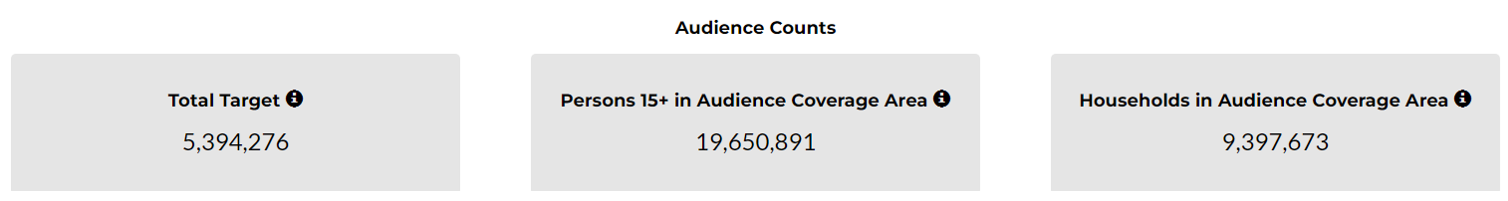Audience Finder: Audience Finder Report
Audience Finder Reports offer an immediate way to export an Audience to build a quick of understanding of who they are and which geographic regions they are most present. Audiences can also be exported at a Network level if looking to understand which locations have the highest/lowest representation of the Audience within their vicinity. Audience Finder Report can be viewed as a convenient Rank Report for Audiences.
Create Rank Report










Creating the Audience:
Open “Audience Finder” in the top right bar menu
Select the Audience Source (In most cases this will be “Build Audience from RDA’s Synpop”)
Create or Load your Audience
Users can reuse/analyse audiences they have already created by clicking the folder icon below “Search for Audience”. Find which audience is to be used for the report and select “Load Audience”.
If users are creating a new audience, build the audience in the “1. Select Audience(s)” tab, either search for variables or follow the example below to build the audience:
Example - Creating New Audience:
Build an audience to find 30 - 35 year olds who have 3 people living in their household.
30 - 35 year olds: First select “Personal Demographics” (as this is about people), then in the right hand side look for “Age”. Users will be presented with two drop downs, on the Left drop down select “30”, on the right drop down select “34” (as the range is from 30 to 35 years old).
3 people living in household: To find the amount of people living with them in their household, Select “Household Demographics” then search for “Persons in Household” and check on “3 persons”.
4. Select the “2. Select Geography” Tab.
5. Choose between using certain geographies or the Trade Area’s from locations.
Area: Choose the geographic level the Audience will be analysed (e.g. Postcodes, Suburbs, SA2’s etc.)
Locations within a Network: Choose the Network and Trade Areas that will be used to analyse the audience.
6. Click 'Create New Report' to generate the Report.
Report Tab
For “Areas” audience reports only. The Audience Finder Report includes details of the Target Audience with relation to the selected geography.
Find: Area
Target Audience Counts:
Target Audience Reached: Total Target Audience found.
Persons 15+ in Audience Coverage Area: Total persons aged 15+ within the geographic areas that have the Target Audience present.
Households in Audience Coverage Area: Total households within the geographic areas that have the Target Audience present.
Charts:
Marginal Penetration Chart
Provides a representation of how concentrated the Audience is in the geographic areas that have the Audience present. In the above example:
The Y-Axis shows the % of Households within a geographic area with the Target Audience. The highest % representation by this audience at a geographic level is 80%, i.e. 80% of the households in a geographic area contain this audience.
The X-Axis shows how many households have this % of households present. Examining this audience there are 2 million households which represent above 40% of the geographic area.
Gains Chart
The gains chart provides a relative scale of how concentrated the Target Audience’s population is against the Households within the Audience’s coverage area.
The X-Axis shows the % of Households in the Audience Coverage area. Where 10% represents 10% of the 9,397,673 households within the Audience’s coverage area.
The Y-Axis is ordered from 0% to 100%, with 0% representing the highest concentration of the Target Audience and 100% representing the lowest concentration of the Target Audience.
In examining the above approximately 50% of the Target Audience live within 20% of the Households for the Target Audience’s Coverage Area
Tables:
Regional Summary: Provides a state-by-state overview of the Target Audience. As seen above approximately 31.2% of the example Target Audience live within NSW.
Target (per 100 HH) shows how representative the Target Audience is compared against the total Households in the Coverage Area. As seen above, for Tasmania 25% of households within the Coverage Area consist of this target demographic.
geoTribes Summary: Uses the geoTribes to build an understanding of who the target Audience is within the geoTribes framework. The Index column provides a scale of where the Target Audience is highly represented by the geoTribes, as seen above the Target Audience is highly represented by Crusaders and Independents. The Target Audience is not well represented by Boomers and Survivors.
Show Area List: Obtain a list of all regions with the Audience ranked from highest to lowest by their Penetration. Can be used to identify regions where the audience is highest. This list can be exported as a (CSV) see “Export Data (CSV)” below.
Map Tab
Both Report Maps include the Index of Target Audience Penetration, however they map the Target Audience at different levels. 'Find Areas' displays penetrations at the area level selected for the Report, whereas 'Find Locations within Networks' displays Census Area level penetrations.
Find: Area
Find: Network
Export
'Export Data (CSV)' creates a file with the Areas or Network Locations ranked by Target Audience.